Here’s your step-by-step guide to making your first Neteller Deposit on DaVegas
- Head to Davegas and Login or Sign Up.
- Go to the Profile Icon at the top right corner of your screen and choose Deposit
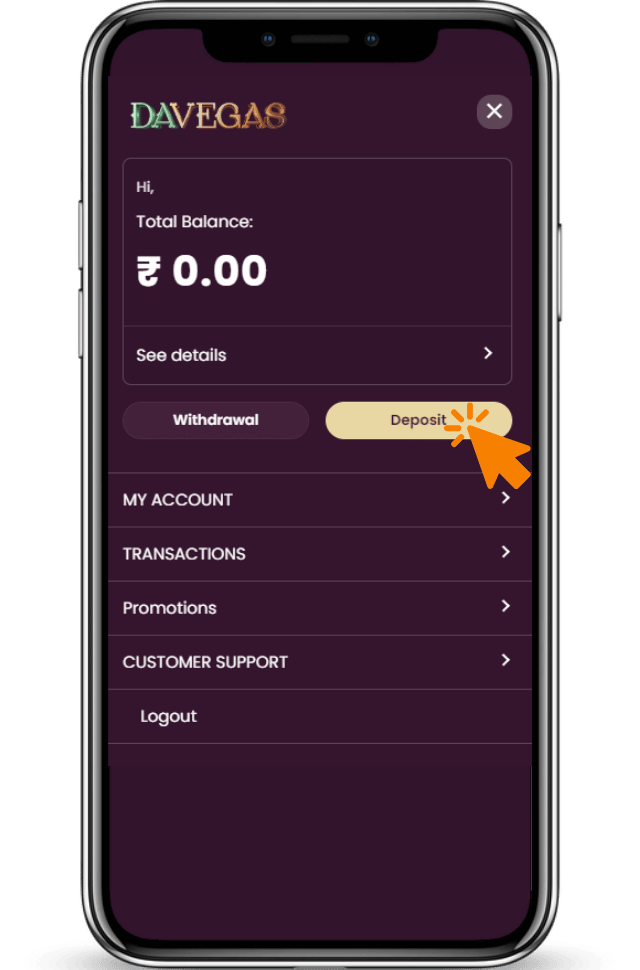
3. Choose the Deposit you wish to proceed with. Sign up and get THREE Welcome Offers.
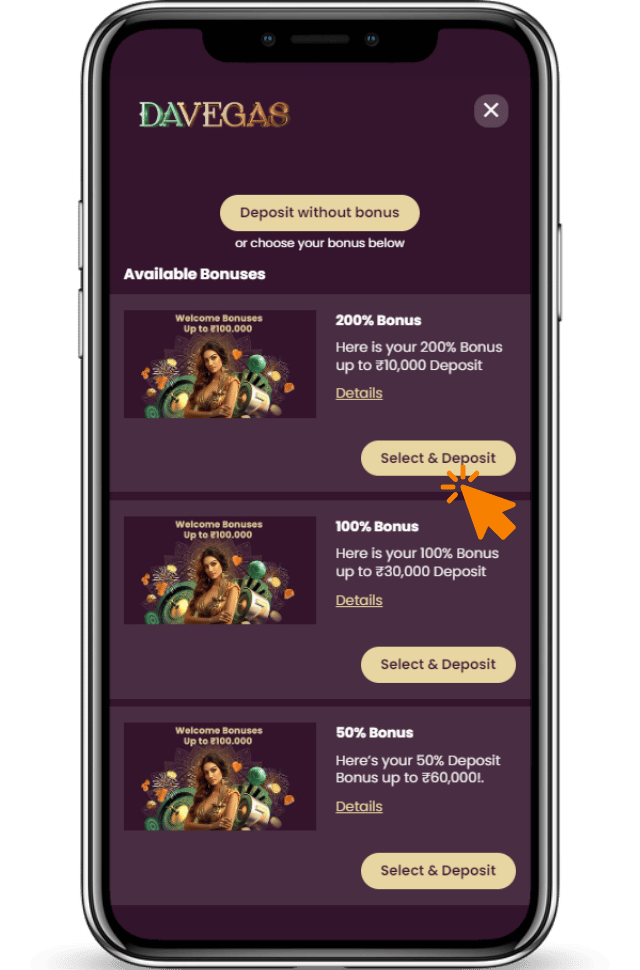
4. From the list of payment options available, choose Neteller.
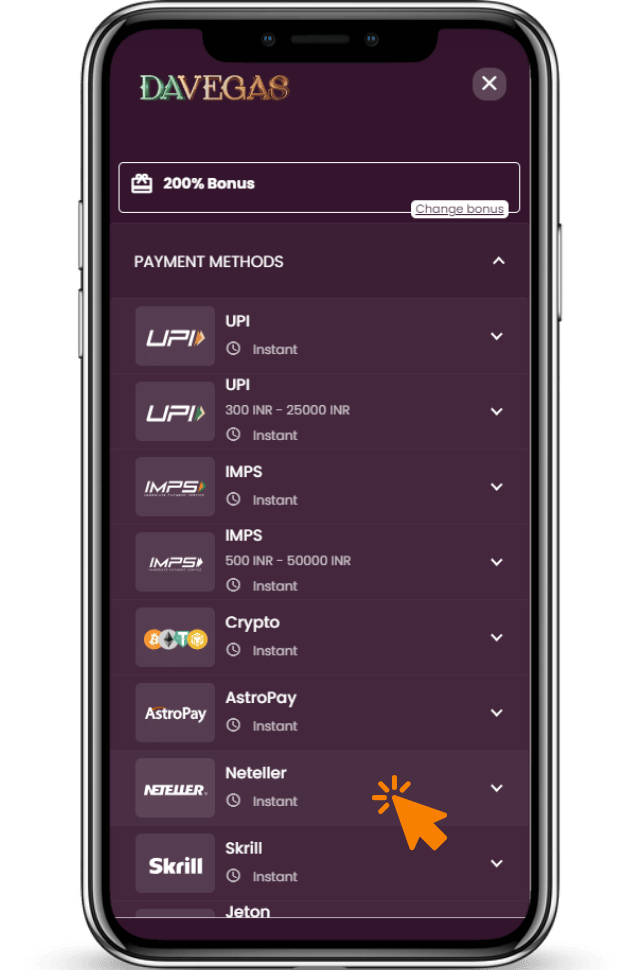
5. Enter Deposit Amount and your Neteller Account ID. If you don’t know this by heart, all you need to do is go to your profile on the Neteller app and you’ll find your user ID underneath your registered name. This is usually a 9-12 digit number.
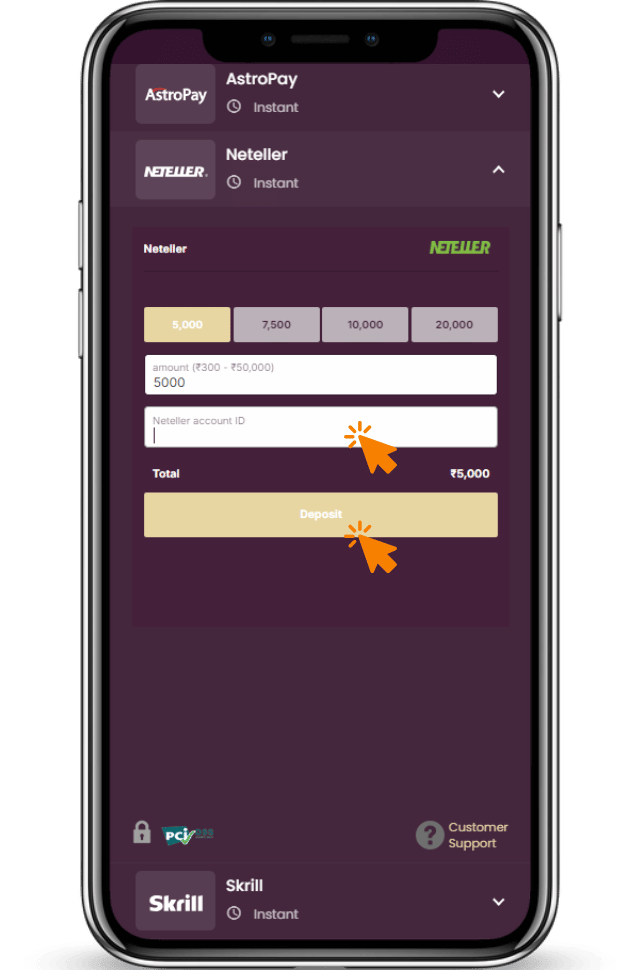
6. Check you Have the Funds: Once you’ve entered you Neteller account ID in the space provided, you’ll be redirected to your Neteller account. Check that you have the right amount for your deposit in your Neteller account.
7. Confirm the Transaction: Confirm the deposit through Neteller.
8. Claim Your Welcome Offer: Return to DaVegas, and your funds should now be in your casino account.
Important Tips:
- Check Terms: Always review the terms and conditions of the welcome offer, especially wagering requirements.
- Currency Consideration: Ensure your Neteller account is in the same currency as your casino account to avoid fees.